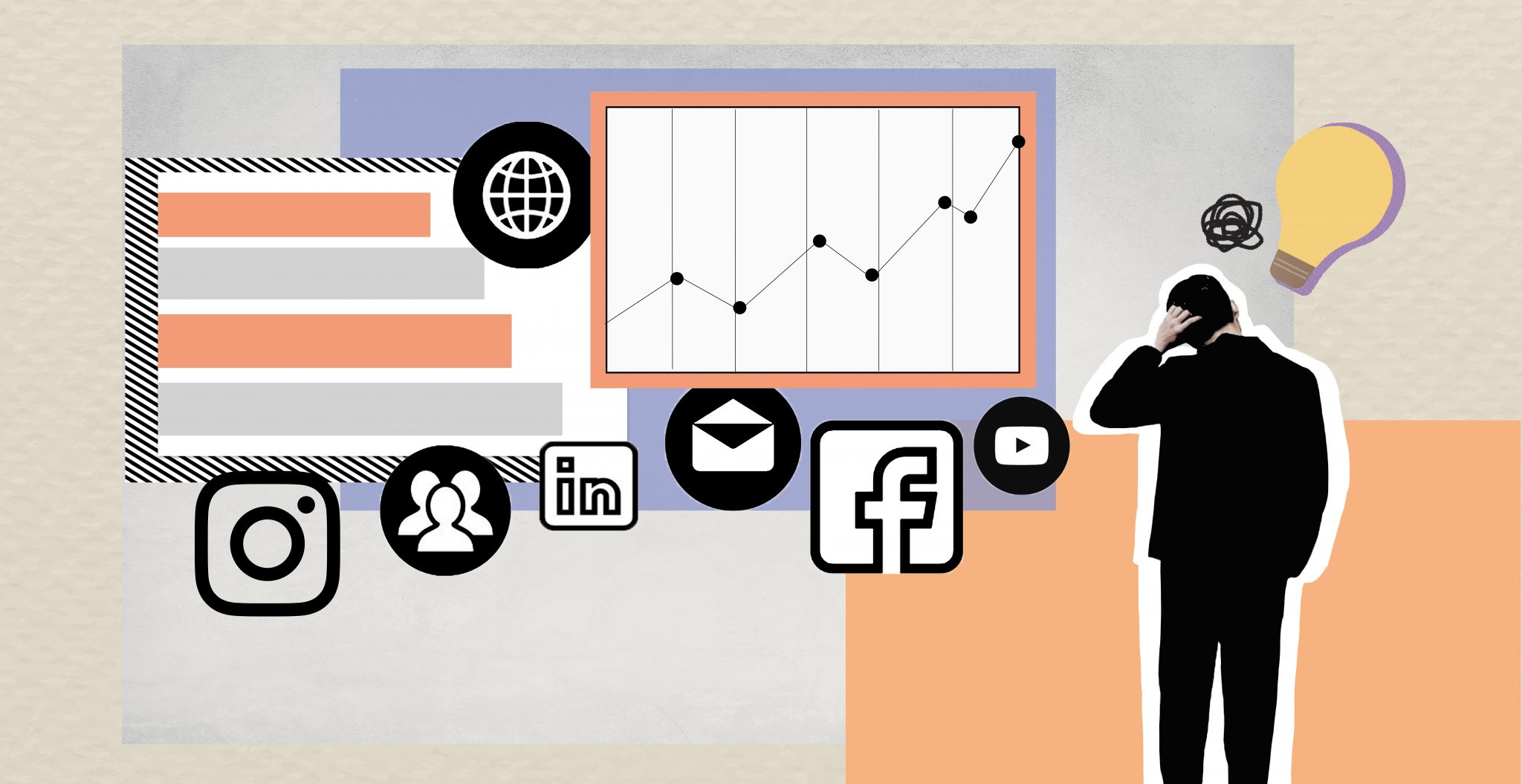If you want your business to be successful, you need customers. The art and science of marketing, the effort to attract and retain customers, has changed dramatically over the last several years. The internet, social media, and advances in technology have opened up more marketing opportunities than ever. However, one thing worth-noticing is that the same opportunities are available to your competitors as well. In other words, you still need to step up your game to make your efforts as efficient and effective as possible to succeed.
Fortunately, there are numerous software packages available to help with your efforts. Software can help you organize and analyze data, manage customer relations, nurture leads, and even automate everyday tasks such as social media posting, email, and campaign management. Some organizational leaders put off the adoption of marketing software due to the cost, and the time and effort required to implement. However, these hard and soft costs are quickly recouped thanks to the new efficiencies created and the new business generated.
Top Features of Marketing Software
Not all marketing software is created equal. More costly options tend to have more complex features. But note that your business may not need all of the options offered. Some offerings have separate modules or tiers, allowing you to choose only what you need. Keep in mind, just because you don’t need a feature now, doesn’t mean you won’t later. A tip is to be sure that you choose an option that can grow with you and your business. Below are some of the common features of marketing software which you might find useful.
Customer Relations Management (CRM) – Designed to manage all of your organization’s relationships and interactions with leads, potential customers, and customers.
Lead Management – Provides assistance or automated workflows to monitor potential customers and pull them deeper into your sales funnel.
Campaign Management – Tools for creating, tracking, and analyzing marketing campaigns.
Social Media Automation – Takes on much of the tedious work of social media and provides tools for scheduling posts in advance, deciding on the best time to post, and alerting you to social media activity related to your business.
Email Marketing – Eliminates the need for manual sorting and sending of emails.
Analytics – Allows for data-driven decision making regarding the most effective and efficient methods to reach customers.
Marketing Software Options
Below are five of the top marketing software options.
HubSpot
Hubspot is the pioneer of marketing software. It is one of the most popular marketing software tools on the market, mainly because of its extensive collection of features. The base of the package is Hubspot’s free CRM tool. What makes the tool powerful is how it integrates a full suite of marketing automation tools, including software for sales, support, and promotion.
With the full marketing suite, automated workflows can be designed to handle most of the marketing work automatically. For instance, marketers can set up a lead nurturing workflow, and Hubspot will do the work of sending the right content to the right potential customers at the right time for you.
Pros: Fully integrated to handle every aspect of marketing automation.
Cons: While the CRM service is free, additional modules can make it expensive. Besides, the complexity of the system might require user training.
ActiveCampaign
Smaller businesses find ActiveCampaign a great alternative for its lower cost and less aggressive learning curve. Still, it offers the most essential marketing and automation features and some impressive advanced features.
It can score leads to identify those who need extra attention, create dynamic content for marketing personalization, and run automatically triggered email sequences. Like HubSpot, the CRM is built in and integrates with the additional features. A unique feature of ActiveCampaign is the built-in automation map. It lets you see an overview of your entire marketing automation workflow. This can often help people figure out where improvements in the process may lead to more customers, sales, and profits.
Pros: Far less expensive than other offerings with free migration from other products.
Cons: Mainly focuses on email marketing instead of the broader scope of inbound marketing.
Ontraport
Small businesses, entrepreneurs, and even solopreneurs are drawn to Ontraport’s user-friendly software. Even if you are lack of experience with marketing software, you can quickly get started. Ontraport has many of the typical features of marketing software packages, including CRM, which is central. Businesses can use the data from the CRM to create automated workflows that include landing pages and forms.
Where this option really excels is with email. The makers of Ontraport have over a decade of high volume and enterprise-grade email experience. If email is central to your marketing plan, you can count on Ontraport for reliable delivery and access to current best-practices for maximum impact. For those who run an e-commerce business, the software includes a fully-functional e-commerce suite that helps to integrate sales and marketing.
Pros: Great customer support with affordable pricing.
Cons: User interface and dashboard are not as robust as other options.
Pardot
Organizations that use Salesforce as their CRM will want to look into Pardot. Explicitly designed for B2B marketing, it has an excellent collection of features integrated directly with Salesforce. It can be used as a stand-alone product. However, like the other tools, CRM integration allows you to keep all of the essential data in one place. Features include lead management, marketing workflows, and the capacity to add the power of AI through Salesforce Einstein and gain access to curated content through Salesforce Engage.
Pros: Excellent integration for Salesforce users. Easily customizable.
Cons: Lack of third party integrations.
Marketo
Recently acquired by Adobe, this is a highly scalable package that offers multi-channel campaign management, lead management, customer analysis, and more. It is designed to integrate with whatever CRM your organization uses as well as other stand-alone software applications for email, social media, and analytics.
Since acquiring it, Adobe has expanded the offering to connect it to the Adobe Experience Cloud. This is a customer experience management platform, allowing businesses to track customer actions across several marketing channels.
Pros: Intuitive. Quick and easy setup.
Cons: Forms and landing page builders can be difficult to use.
Choosing the best option for your business
Selecting the best marketing software for your business is a big decision. Not only is there a financial burden, but there will also be the time costs of setting up the software and learning how to use it. The cost of getting up to speed increases with the size of a team. These costs will pay for themselves with increased productivity and sales. However, it will take longer to regain your return on investment if you make the wrong choice upfront and need to switch software midstream.
As you make your decision, keep in mind two factors: expandability and scalability. When choosing your software, be sure that it has all of the features you will need now and in the future. If it doesn’t, be sure that they can be easily added either by adding modules or using third party integrations. Also, be sure that the platform can handle growth. The whole idea of marketing software is to grow your business, so be sure your software can grow with you. Some options offer tiered packages that allow you to easily expand without having to make any changes other than billing.
Also, do your homework. The best software options have customer bases full of people who would be happy to tell you how the software works or doesn’t work for their business. As technological consultant, we can give you a better view of the pros and cons and give you some tips on what to watch out for as you begin. Reach out to us if you need!